Tips to remove malware and protect your WordPress site
This is an essential guide for those who want to keep their site secure. It offers a variety of useful tips to detect, prevent, and remove malware from your WordPress website. These tips will help you keep your site safe and free from any malware threats. Learn how to protect your WordPress site and keep it malware-free so you can enjoy a safe and seamless user experience. WordPress websites are common targets of attack for cybercriminals, so it is important to keep them secure. One way to do this is to remove any malware that may be present and protect the site from future threats.
Analyze in detail the internal structure of your WordPress website
First, it is important to perform a full scan of your website to detect any malware. This can be done using free, paid malware scanning tools, or even manually within the internal structure of WordPress you can detect files or folders that are not related to your site and remove them.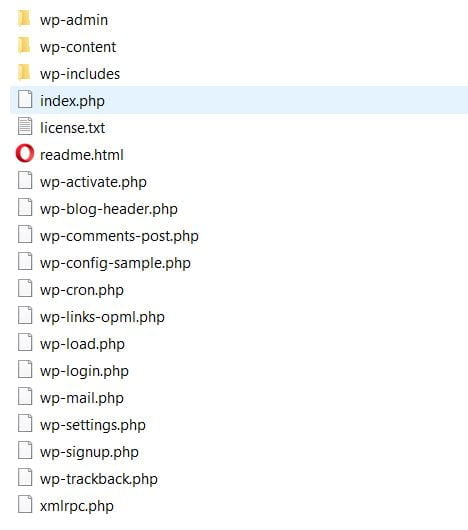
Plugins to remove malware from WordPress
Once malware has been detected, it is important to remove it immediately. This can be done manually or by using a malware removal tool. If you decide to remove malware manually, make sure you have a backup of your site before you begin.
How to protect your WordPress website from future attacks
In addition to removing malware, it is also important to protect your site from future threats. This can be done by ensuring that:
- All plugins and themes are up to date
- As well as maintaining a secure password. (Website administration password as well as database password)
- I also like to change the database prefix for added security.
- It is also important to install a security plugin to help block any unauthorized access attempts.
- Finally, it is important to perform regular scans of your site to detect any new malware.
In conclusion
Removing malware and securing your WordPress site is an important task to keep your site safe and running smoothly. To accomplish this, it is important to keep your WordPress software up to date, install a security plugin, perform regular backups, monitor your site traffic, and use strong passwords. If you follow all of these tips, your WordPress site will be safe and secure.



No comment