In today’s digital age, having a website is crucial for businesses, personal brands, and portfolios. Fortunately, you don’t need to break the bank to create a professional-looking site. Here’s a comprehensive guide to the best free website building tools available in 2024.
1. WordPress.com
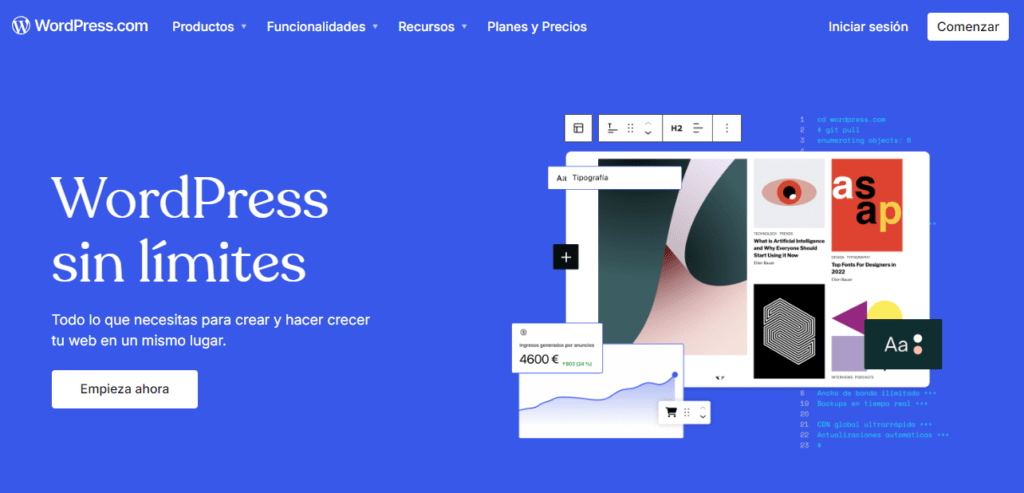
Overview
WordPress.com is a hosted version of the popular WordPress content management system. It’s known for its flexibility and extensive plugin ecosystem.
Key Features
- User-friendly interface
- Wide range of customizable themes
- Basic SEO tools included
- Free subdomain (yoursite.wordpress.com)
Best For
Bloggers, small businesses, and those who want a scalable platform with room to grow.
2. Wix
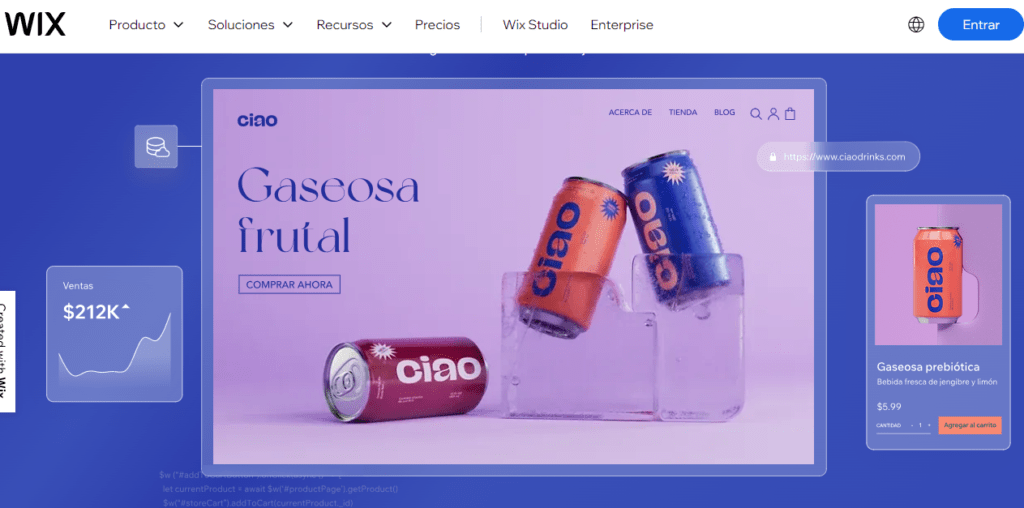
Overview
Wix is a drag-and-drop website builder known for its intuitive design interface and wide array of templates.
Key Features
- AI-powered Wix ADI for quick site creation
- Extensive app market for added functionality
- Mobile-responsive designs
- Free hosting and subdomain
Best For
Creative professionals, small businesses, and those who prioritize design flexibility.
3. Google Sites
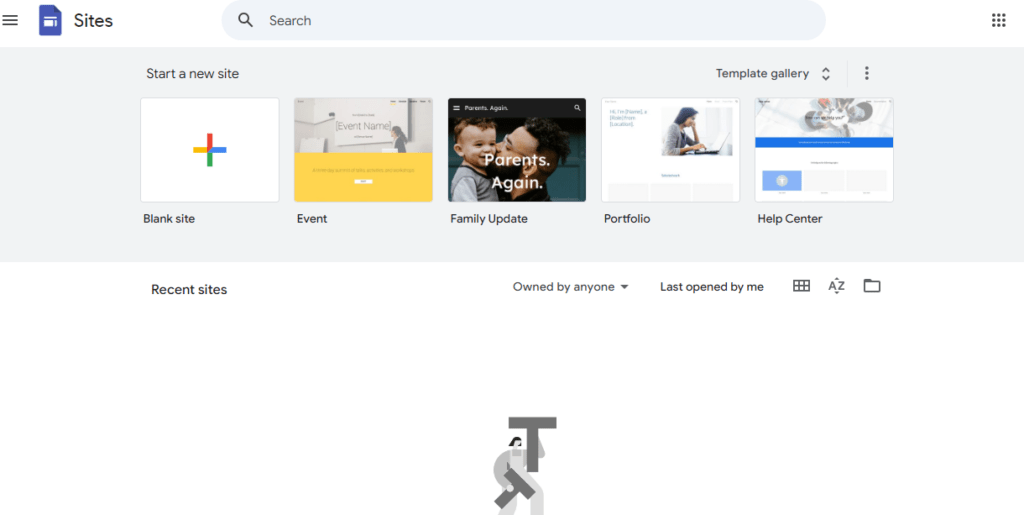
Overview
Google Sites offers a straightforward way to create simple websites, integrating seamlessly with other Google services.
Key Features
- Easy collaboration with Google Workspace
- Mobile-responsive designs
- Quick setup and publishing
- Free hosting on Google’s servers
Best For
Educational institutions, non-profits, and those already using Google Workspace.
4. GitHub Pages
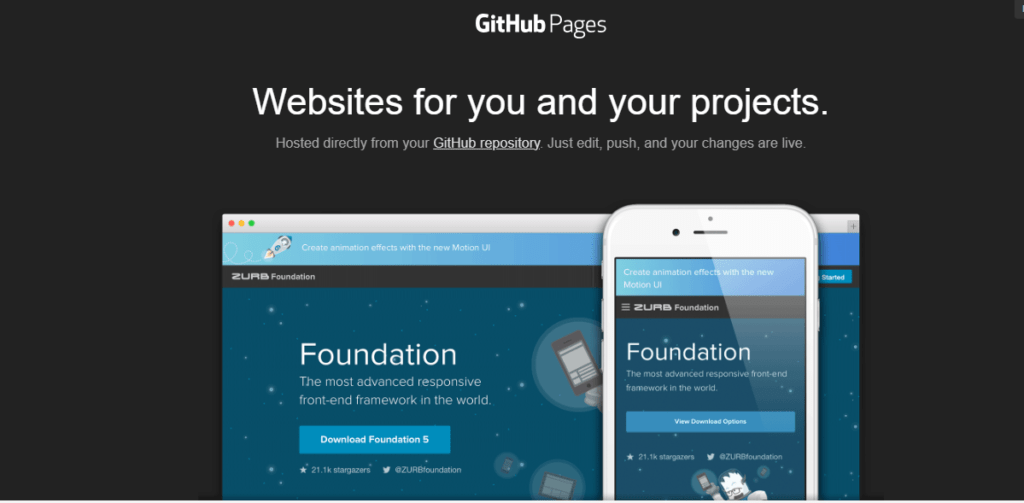
Overview
GitHub Pages allows you to turn your GitHub repositories into elegant websites.
Key Features
- Free hosting for static websites
- Version control through Git
- Custom domain support
- Integrates well with Jekyll for blog-aware sites
Best For
Developers, open-source projects, and technical documentation.
5. Carrd
Overview
Carrd specializes in creating one-page websites quickly and efficiently.
Key Features
- Minimalist, responsive designs
- Fast loading times
- Easy to use, even for beginners
- Suitable for landing pages and digital business cards
Best For
Freelancers, events, and simple portfolio sites.
Summary: Choosing the Right Tool
When selecting a free website building tool, consider your specific needs:
- For content-rich sites: WordPress.com offers the most flexibility and scalability.
- For design-focused sites: Wix provides an intuitive drag-and-drop interface with numerous design options.
- For simplicity and Google integration: Google Sites is your best bet.
- For developer-friendly options: GitHub Pages gives you control and integrates with your workflow.
- For quick, one-page sites: Carrd excels in creating sleek, minimalist pages.
Remember, while these tools offer free plans, they often have premium tiers with additional features. Start with the free version and upgrade if you need more functionality as your website grows.
By leveraging these free tools, you can create a professional web presence without any upfront cost, allowing you to focus on what matters most – your content and your audience.

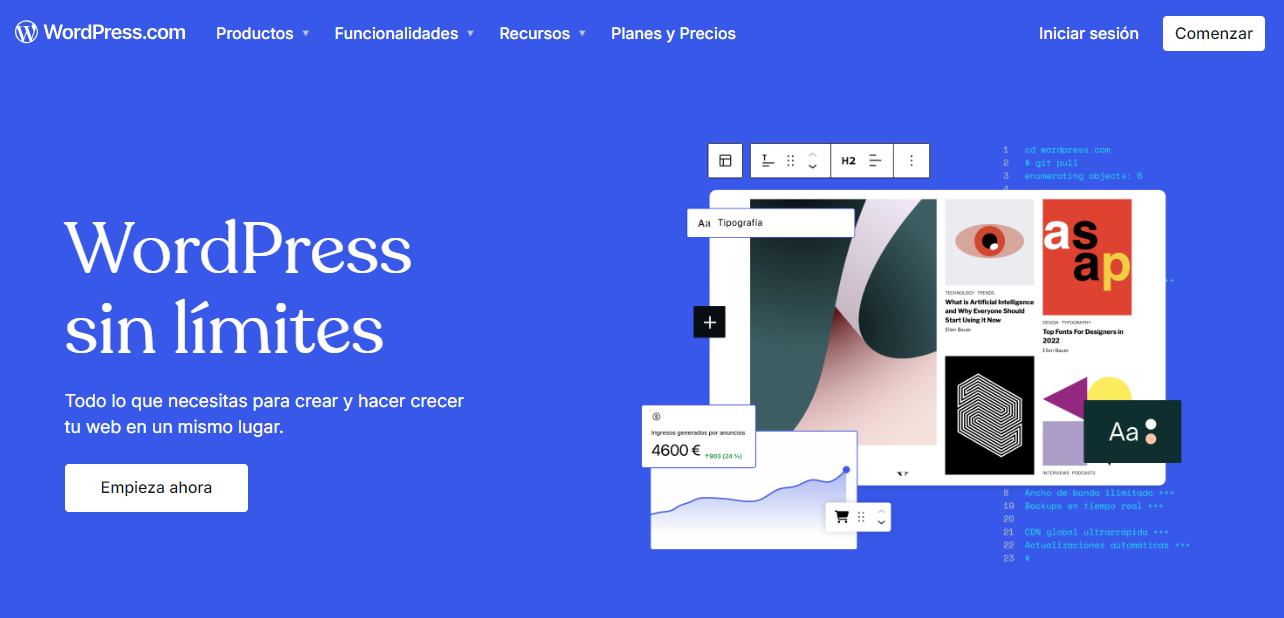


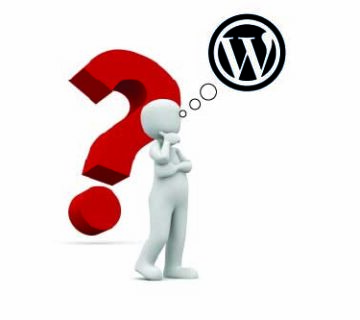
No comment